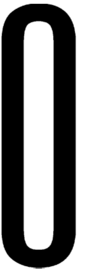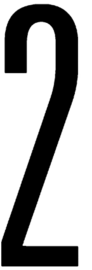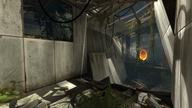| “I can't get over how small you are!”
This article is a stub. As such, it is not complete. You can help Portal wiki by expanding it.
|
Chapter 1 - Test Chamber 02
sp_a1_intro3.bsp
This chamber is the third level of the game, it grants the player the ability to use the single-portal version of the Handheld Portal Device, allowing them to create blue portals of their own.
Hazards
Walkthrough
- Proceed through the door and down the steps into the central area where the pedestal is located.
- After you have landed, walk up the spiral panel arrangement to obtain the Handheld Portal Device.
- Create a portal using the primary fire key on one of the surrounding walls and walk through it, then walk up the ramp to the right.
- Continue walking through various rooms until a ledge is reached. Jump off of this ledge and observe the orange portal to the left.
- Create a portal on one of the surrounding walls, walk through it and observe the door to the left.
- Fire a portal at one of the walls on the same platform as the door; walk back through the orange portal and then through the door and into the chamberlock.
Video Walkthrough
 Download demo file
Download demo file
Gallery
| Deteriorated Test Chamber previously holding the Handheld Portal Device.
|
| The tunnel beneath the Test Chamber.
|
| The room containing the Handheld Portal Device surrounded by Rattmann murals.
|
| Another view of the murals.
|
|