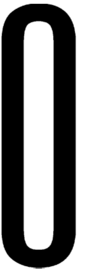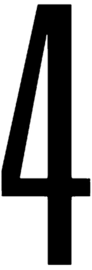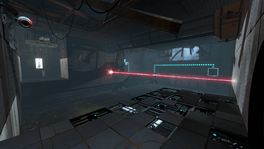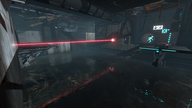Portal 2 Chapter 2 Test Chamber 4: Difference between revisions
Jump to navigation
Jump to search
No edit summary |
No edit summary |
||
| Line 28: | Line 28: | ||
=== Mechanics === | === Mechanics === | ||
* [[ | == Contents == | ||
* Laser Receptacles | |||
=== Mechanics === | |||
* [[Weighted Storage Cube]] | |||
* [[Vital Apparatus Vent]] | |||
* [[Heavy Duty Super-Colliding Super Button]] | |||
* Track Platform | |||
* [[Pedestal Button]] | |||
* Laser Receptacles | |||
* [[Panels]] | * [[Panels]] | ||
=== Characters === | |||
* [[Chell]] | |||
* [[GLaDOS]] | |||
=== Hazards === | |||
*[[Thermal Discouragement Beam]] | |||
=== Characters === | === Characters === | ||
Revision as of 10:35, 5 February 2022
 | “I can't get over how small you are!” This article is a stub. As such, it is not complete. You can help Portal wiki by expanding it. |
This is the thirteenth level of the game, and takes place within a dilapidated Test Chamber. This level continues to use the Thermal Discouragement Beam as its primary mechanic, and demonstrates the way in which interrupting the Discouragement Beam can be used to the player's advantage. The Test Chamber also introduces the Unstationary Scaffold, and Goo is present as the primary environmental hazard.
Contents
Mechanics
Contents
Mechanics
- Weighted Storage Cube
- Vital Apparatus Vent
- Heavy Duty Super-Colliding Super Button
- Track Platform
- Pedestal Button
- Laser Receptacles
- Panels
Characters
Hazards
Characters
Hazards
Walkthrough
- Once inside the test chamber, look straight ahead to find a switch against a wall. Place a portal on the wall to the immediate left, and the opposite portal on the wall near the switch.
- Once through, press the switch to release a Weighted Storage Cube.
- Place a portal on the wall where the Thermal Discouragement Beam makes contact. Ensure that this portal is opposite to the colour placed on the wall to the left of the chamber entrance. If done correctly, the beam will make contact with the receptacle, and the Unstationary Scaffold will move towards the platform with the button.
- Once on the platform, use the cube to block the beam temprarily in order to manouver around it. Once on the other side, pick up the cube once more, and place it on the Heavy Duty Super-Colliding Super Button to open the door to the Chamberlock
Video walkthrough
Gallery
|