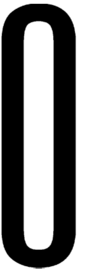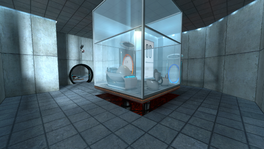Portal Test Chamber 00: Difference between revisions
Jump to navigation
Jump to search
User000name (talk | contribs) https://www.bing.com/search?pc=THWI&form=AMZNS2&q=hold+on+by+kansas - "hold on by kansas - Bing" |
SwiftPotato (talk | contribs) Added a bug |
||
| Line 36: | Line 36: | ||
== Video walkthrough == | == Video walkthrough == | ||
{{chamber demonstration}} | {{chamber demonstration}} | ||
== Bugs == | |||
* In the second room, it is possible to soft-lock the game by using the [[Weighted Storage Cube]] to crouch jump onto the door indicator. The player can then place the [[Weighted Storage Cube]] onto the [[Security Camera]] above the door. Once the player is back on the ground, the player is unable to proceed as the [[Weighted Storage Cube]] is inaccessible and is needed to open the door. | |||
{{TestChambersNav}} | {{TestChambersNav}} | ||
[[Category:Portal chambers]] | [[Category:Portal chambers]] | ||
Revision as of 04:31, 22 July 2019
 | “I can't get over how small you are!” This article is a stub. As such, it is not complete. You can help Portal wiki by expanding it. |
This Test Chamber is the first level of the game, and introduces the player to GLaDOS, Portals, the Weighted Storage Cube the Heavy Duty Super-Colliding Super Button, the Chamberlock and the Emancipation Grill.
Hazards
Walkthrough
- Wait for the portals to open.
- Walk through the portal, then walk around the Relaxation Vault and through the door.
- A Weighted Storage Cube will drop from the Vital Apparatus Vent. Pick it up and place it on the Heavy Duty Super Colliding Super Button.
- Walk through the final door and into the Chamberlock.
Video walkthrough
Bugs
- In the second room, it is possible to soft-lock the game by using the Weighted Storage Cube to crouch jump onto the door indicator. The player can then place the Weighted Storage Cube onto the Security Camera above the door. Once the player is back on the ground, the player is unable to proceed as the Weighted Storage Cube is inaccessible and is needed to open the door.