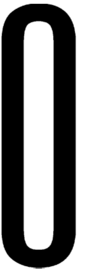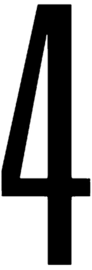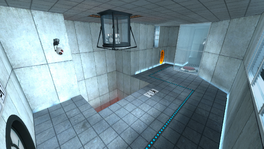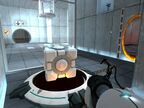Portal Test Chamber 04: Difference between revisions
Jump to navigation
Jump to search
mNo edit summary |
Wheatley404 (talk | contribs) m added how you can trap yourself. |
||
| Line 33: | Line 33: | ||
* Proceed to the [[Chamberlock]]. | * Proceed to the [[Chamberlock]]. | ||
}} | }} | ||
== trapping yourself== | |||
*As a matter of fact it is possible to trap yourself in this chamber | |||
*first take down both cameras in the testing area | |||
*then open the door with the cube | |||
*put the cameras in a position to keep the door open | |||
*move the cube off the button | |||
*throw the cube through | |||
*stand on and off the button | |||
*you have now trapped yourself and GladOS is forced to bring you another cube | |||
== Video walkthrough == | == Video walkthrough == | ||
Revision as of 01:09, 16 June 2020
 | “I can't get over how small you are!” This article is a stub. As such, it is not complete. You can help Portal wiki by expanding it. |
This Test Chamber is the fifth level of the game, and combines the basics of portal placement and the use of the Weighted Storage Cube.
Hazards
Walkthrough
- Approach the cube dispenser to activate it.
- Place a portal underneath the Weighted Storage Cube in the pit.
- Collect the cube and place it on the button.
- Proceed to the Chamberlock.
trapping yourself
- As a matter of fact it is possible to trap yourself in this chamber
- first take down both cameras in the testing area
- then open the door with the cube
- put the cameras in a position to keep the door open
- move the cube off the button
- throw the cube through
- stand on and off the button
- you have now trapped yourself and GladOS is forced to bring you another cube
Video walkthrough
Gallery
|