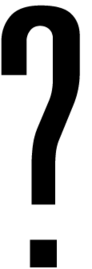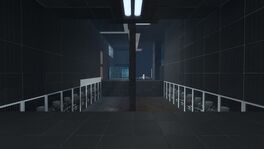Cooperative Testing Initiative/Calibration Course: Difference between revisions
Jump to navigation
Jump to search
mNo edit summary |
No edit summary |
||
| Line 16: | Line 16: | ||
| noprogress = Yes | | noprogress = Yes | ||
}} | }} | ||
This is the first level in [[Cooperative Testing Initiative]] of [[Portal 2]]. Its purpose is to teach player the basics of Cooperative testing, like the [[Ping Tool]], thinking with four | This is the first level in [[Cooperative Testing Initiative]] of [[Portal 2]]. Its purpose is to teach player the basics of Cooperative testing, like the [[Ping Tool]], thinking with four [[portal]]s, etc. | ||
== Hazards == | == Hazards == | ||
| Line 41: | Line 41: | ||
== Video walkthrough == | == Video walkthrough == | ||
{{youtube|wcKfEeL6FH0}} | {{youtube|wcKfEeL6FH0}} | ||
== Trivia == | |||
* Players can use the console command [[say]] while the movie is playing... | |||
{{TestChambersNav}} | {{TestChambersNav}} | ||
Revision as of 20:50, 6 April 2023
This is the first level in Cooperative Testing Initiative of Portal 2. Its purpose is to teach player the basics of Cooperative testing, like the Ping Tool, thinking with four portals, etc.
Hazards
Walkthrough
| # | Atlas | P-body |
|---|---|---|
| 1 | Wave to each other. | |
| 2 | Ping your favourite animal (choices: horse, deer, rooster, elephant, wolf, moose, baboon, porcupine, rhinoceros). | |
| 3 | Ping your favourite Periodic element (choices: copper, zinc, gallium, silver, cadmium, indium, gold, mercury, thallium). | |
| 4 | Use the Ping tool to place portals with the help of GLaDOS, then take a Handheld Portal Device. | |
| 5 | Place portals to reach the higher ledge. | |
| 6 | Stand on the button so that P-Body can proceed. | |
| 7 | Stand on the button so that Atlas can proceed. | |
| 8 | Use the portals so that Atlas can proceed. | |
| 9 | Use cubes to open a passage for each other. | |
| 10 | Activate the dropper. | |
| 11 | Place the cube on the button. | |
| 12 | Pass the cube back to P-Body. | Stand on the button. |
| 13 | Shoot portals. | |
| 14 | Pass through the portals, press a Pedestal Button to activate platforms leading to exit. | |
Video walkthrough
Trivia
- Players can use the console command say while the movie is playing...
 | “I can't get over how small you are!” This article is a stub. As such, it is not complete. You can help Portal wiki by expanding it. |