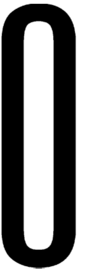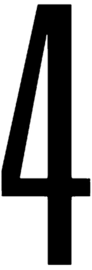Test Chamber 04
Jump to navigation
Jump to search
 | “I can't get over how small you are!” This article is a stub. As such, it is not complete. You can help Portal wiki by expanding it. |
This is the fourth chamber from the Portal 2 Sixense MotionPack DLC.
Hazards
Walkthrough
- Jump down on to the light bridge below you.
- Turn around and place a portal where the light bridge meets a portalable surface.
- Turn around and look up, place the second portal on the portalable surface above a turret.
- Turn around and go through the Portal.
- When facing the turret, shielded by the light bridge, turn right. Place the second Portal on the portalable surface closest to the walk-way.
- Turn right again, and turn the original portal 90 degrees in any direction. Make sure the light bridge can still travel through it.
- Turn left, and walk along the walkway - shielded from turrets by the light bridge.
- At the corner of the walkway, turn left and place the second portal on the portalable surface in view.
- At the second corner, turn left and place the second portal on the portalable floor.
- Drag the second portal to shield you from the turret, as you walk along this walkway.
- Turn left at the end of the walkway, and place the second on the portalable surface in view.
- Turn left again and place the first portal on the floor you just walked past.
- Go through this first portal and get rid of the turret you land on.
- If facing a door, turn around so you're looking at the light-bridge. Place the first portal at where the light-bridge meets a portalable surface.
- Walk through this first portal and along the lightbridge.
- Drop down from the lightbridge and proceed into the Chamberlock
Video walkthrough
![]() [[Media:|Download demo file]]
[[Media:|Download demo file]]