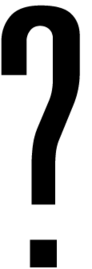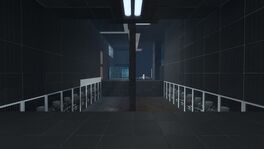Cooperative Testing Initiative/Calibration Course: Difference between revisions
Jump to navigation
Jump to search
No edit summary |
No edit summary |
||
| Line 39: | Line 39: | ||
| pbody-13 = {{Spoiler|Pass through the portals, press a button to activate platforms leading to exit.}} | | pbody-13 = {{Spoiler|Pass through the portals, press a button to activate platforms leading to exit.}} | ||
}} | }} | ||
== video Walkthrough == | |||
-To Do- | |||
{{TestChambersNav}} | {{TestChambersNav}} | ||
[[Category:Portal 2 Co-op chambers]] | [[Category:Portal 2 Co-op chambers]] | ||
Revision as of 16:34, 9 February 2013
 | “I can't get over how small you are!” This article is a stub. As such, it is not complete. You can help Portal wiki by expanding it. |
This is the first level in Co-op mode of Portal 2. Its purpose is to teach player the basics of Cooperative testing, like the Ping Tool, thinking with four portals, etc.
Hazards
- Goo
Walkthrough
| # | Atlas | P-body |
|---|---|---|
| 1 | Ping your favourite animal. | |
| 2 | Pings your favourite element from Periodic Table. | |
| 3 | Use the Ping tool to place Portals with the help of GLaDOS, then take the Portal Gun. | |
| 4 | Place portals to reach higher ledge. | |
| 5 | Stand on a button to make Orange able to proceed. | |
| 6 | Stand on a button to make Blue able to proceed. | |
| 7 | Use the portals to make Blue able to proceed. | |
| 8 | Use cubes to open a passage for each other. | |
| 9 | Activate the dropper. | Catch the cube. |
| 10 | Pass the cube to Blue, and proceed to the button. | |
| 11 | Pass the cube back to Orange. | Place the cube on button. |
| 12 | Stand on a button. | Shoot portals. |
| 13 | Pass through the portals, press a button to activate platforms leading to exit. | |
video Walkthrough
-To Do-