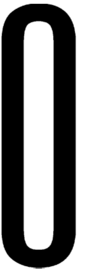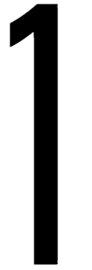Portal 2 Chapter 1 Test Chamber 1: Difference between revisions
Jump to navigation
Jump to search
+walkthrough |
m Don't forget to update dem links, rjucksan |
||
| Line 17: | Line 17: | ||
| icon9 = dirty water | | icon9 = dirty water | ||
| icon10 = blades hazard | | icon10 = blades hazard | ||
| previous = Portal 2 Chapter 1 | | previous = Portal 2 Chapter 1 Introduction | ||
| next = Portal 2 Chapter 1 Test Chamber 2 | | next = Portal 2 Chapter 1 Test Chamber 2 | ||
}} | }} | ||
Revision as of 20:32, 30 May 2011
 | “I can't get over how small you are!” This article is a stub. As such, it is not complete. You can help Portal wiki by expanding it. |
This is the second level of the game. It introduces the concept of controlling portals via buttons, and features a simple puzzle based on this concept.
Hazards
None
Walkthrough
- Jump into the pit and activate the button when prompted; a blue portal will open. Turn around to face the starting ledge to see an orange portal.
- Walk through the orange portal and pick up the Weighted Storage Cube, bring the cube back to the central area.
- Press the button opposite the first button to open a different portal. Take the cube through the orange portal and place it on the Heavy Duty Super Colliding Super Button, then return to the central area.
- Press the remaining button to open another portal. Walk through the orange portal and through the Chamberlock.