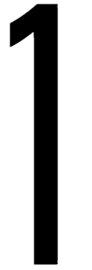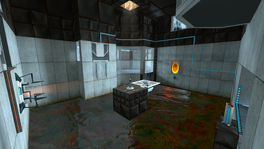Portal Test Chamber 11: Difference between revisions
Jump to navigation
Jump to search
mNo edit summary |
User000name (talk | contribs) No edit summary |
||
| Line 54: | Line 54: | ||
== Music == | == Music == | ||
{{main|Portal soundtrack}} | {{main|Portal soundtrack}} | ||
{{Track|Subject Name Here}} | {{Track|copyrighted=yes|Subject Name Here}} | ||
== Gallery == | == Gallery == | ||
Revision as of 18:19, 3 December 2017
 | “I can't get over how small you are!” This article is a stub. As such, it is not complete. You can help Portal wiki by expanding it. |
This Test Chamber is the twelfth level of the game, and introduces the player to the upgraded Handheld Portal Device which allows the creation of both blue and orange portals.
Hazards
Walkthrough
- Proceed up the stairs and place a portal on a wall or on the floor.
- Wait for the orange portal to be generated behind the platform with the Switch.
- Activate the switch.
- Place your portal on the wall behind the door that opens upon activating the switch.
- Wait for the orange portal to be generated behind you.
- Proceed through the orange portal.
- Place your portal on the piece of wall where the pellet collides with it (marked with a circular piece of scorched wall).
- Wait for the orange portal to be generated opposite to the High Energy Pellet Catcher.
- Proceed through your portal onto the Unstationary Scaffold.
- Walk up to the pedestal to upgrade your Handheld Portal Device.
- Activate the switch that pops up from behind the platform.
- Place one portal on the wall behind the door that opens upon activating the switch.
- Place the other portal on the wall behind the Unstationary Scaffold.
- Use the Unstationary Scaffold to reach your portal and pass through.
- Proceed into the Chamberlock to your left.
Video walkthrough
Related achievements
 |
Lab Rat Acquire the fully powered Aperture Science Handheld Portal Device. |
Music
Main article: Portal soundtrack
Subject Name Here by Valve Studio Orchestra [1:44]
Gallery
|