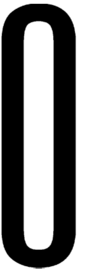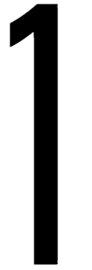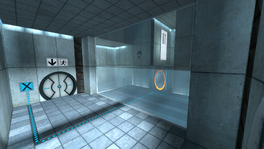Portal Test Chamber 01: Difference between revisions
Jump to navigation
Jump to search
No edit summary |
No edit summary Tag: Manual revert |
||
| Line 3: | Line 3: | ||
{{Chamber infobox | {{Chamber infobox | ||
| title = Portal Test Chamber 01 | | title = Portal Test Chamber 01 | ||
| map = | | map = testchmb_a_00.bsp | ||
| number = 01 | | number = 01 | ||
| total = 19 | | total = 19 | ||
Revision as of 05:46, 30 June 2024
 | “I can't get over how small you are!” This article is a stub. As such, it is not complete. You can help Portal wiki by expanding it. |
This Test Chamber is the second level of the game, and introduces the player to the concept of static and mobile linked portals.
Contents
Mechanics
- Weighted Storage Cube
- Glass
- Heavy Duty Super-Colliding Super Button (H.D.S.C.S.B)
- Portal Spawner (blue and orange)
- Portals (blue and orange)
Characters
Objective
- Complete GLaDOS' Test Track (Test Chamber 01)
Hazards
- None
Locations
- Aperture Science Enrichment Center
- Test Chamber 01 (GLaDOS)
Walkthrough
- Jump down into the pit.
- Wait for the portal to show the Weighted Storage Cube.
- Walk through the portal, pick up the Cube, and return to the main area of the Chamber.
- Wait for the portal to show the Heavy Duty Super-Colliding Super Button, and then take the cube through the portal and place it on the button. Return to the main area.
- Wait for the portal to show the exit door. Proceed through the portal and then through the exit door into the Chamberlock.
Video walkthrough
Gallery
|
Script
[ELEVATOR CHIME]
GLaDOS: Please place the Weighted Storage Cube on the 1500 Megawatt Aperture Science Heavy Duty Super Colliding Super Button.
GLaDOS: Perfect! Please move quickly to the Chamberlock as the effects of prolonged exposure to the button are not part of the test.