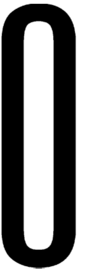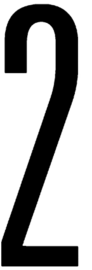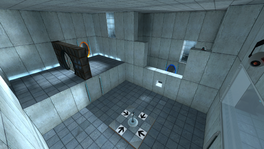Portal Test Chamber 02: Difference between revisions
Jump to navigation
Jump to search
(added images) |
mNo edit summary |
||
| Line 36: | Line 36: | ||
== Video walkthrough == | == Video walkthrough == | ||
{{chamber demonstration}} | {{chamber demonstration}} | ||
== Music == | |||
{{main|Portal soundtrack}} | |||
{{Track|Taste of Blood}} | |||
== Gallery == | == Gallery == | ||
Revision as of 01:00, 13 June 2016
 | “I can't get over how small you are!” This article is a stub. As such, it is not complete. You can help Portal wiki by expanding it. |
This Test Chamber is the third level of the game, and grants the player the ability to use the single-portal version of the Handheld Portal Device, allowing them to create blue portals of their own.
Hazards
None
Walkthrough
- Proceed through the door, down the steps and position yourself by the window.
- Wait for the Portal Device to fire a portal at the nearby wall and walk through the portal.
- Jump down into the pit and acquire the Handeld Portal Device from the center pedestal.
- Fire a portal onto a nearby wall and walk through it. Once through, proceed to the Chamberlock.
Video walkthrough
Music
Main article: Portal soundtrack
Taste Of Blood by Valve Studio Orchestra [3:06] | ![]() Download |
Download | ![]() Play
Play
Gallery
|