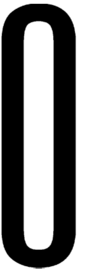Thinking with Time Machine GLaDOS' Chamber: Difference between revisions
Jump to navigation
Jump to search
Created page with "{{TwTM Chamber infobox | title = GLaDOS' Chamber | map = *need to check map name* | number = 01 | previous = Thinking with Time Machine Test Chamber 01 | next..." |
No edit summary |
||
| Line 2: | Line 2: | ||
| title = GLaDOS' Chamber | | title = GLaDOS' Chamber | ||
| map = *need to check map name* | | map = *need to check map name* | ||
| number = | | number = 00 | ||
| previous = Thinking with Time Machine Test Chamber 01 | | previous = Thinking with Time Machine Test Chamber 01 | ||
| next = Thinking with Time Machine Test Chamber 02 | | next = Thinking with Time Machine Test Chamber 02 | ||
Revision as of 12:29, 20 August 2020
This is the third level in Thinking with Time Machine. It takes place in partially disapilated test chamber. It doesn't have any Portal-related or Time Machine-related puzzles. The only hazard is the goo.
Hazards
Walkthrough
- Enter the chamber and press the button to the left from entrance.
- Wait for Borealis to make a hole between the puzzle and GLaDOS' Chamber.
- Go to GLaDOS' CHamber and wait for Atlas and P-Body to stop talking.
- Walk up, go to the right of the observation room and enter the door with sign GLaDOS Emergency Shutdown
- Go to the computer and watch the film. There should be a "printer" to the right of the computer and the paper in it should blink. Take the paper and read the message.
- Under the computer, there should be a panel with the test chamber view. Press the door on it. Computer should show opening doors.
- Go back to the test chamber, walk into a Faith Plate and proceed to the Chamberlock.
Video walkthrough
To do
| |||||||||||||||||||||||||||||||||||||||||||||||||||||||||||||||||||||||||||||||||||||||