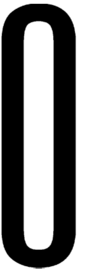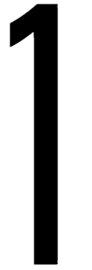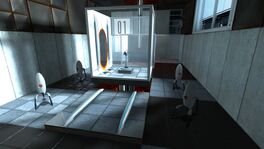Portal: Prelude Test Chamber 01: Difference between revisions
Jump to navigation
Jump to search
(Page added) |
m (Corrections) |
||
| Line 16: | Line 16: | ||
| icon8 = turret hazard on | | icon8 = turret hazard on | ||
| icon9 = dirty water | | icon9 = dirty water | ||
| icon10 = | | icon10 = empty on | ||
| icon11 = empty | | icon11 = empty | ||
| icon12 = empty | | icon12 = empty | ||
| Line 30: | Line 30: | ||
== Hazards == | == Hazards == | ||
* [[Turrets]] | * [[Turrets]] | ||
== Walkthrough == | == Walkthrough == | ||
Revision as of 20:07, 13 March 2016
 | “I can't get over how small you are!” This article is a stub. As such, it is not complete. You can help Portal wiki by expanding it. |
This Test Chamber is the second level of the game, and introduces the player to the single-Portal variant of the Aperture Science Handheld Portal Device, the Turrets and the Moving Panels.
Hazards
Walkthrough
- Wait for the portals to open.
- Go through the portal, then take the single-Portal variant of the Aperture Science Handheld Portal Device.
- Wait for the new portal to open.
- Pass through the portal and go quickly behind the Turrets.
- Disable the turrets and then go to the Chamberlock.
Video walkthrough
- To do
| |||||||||||||||||||||||||||||||||||||||||||||||||||||||||||||||||||||||||||||||||||||||