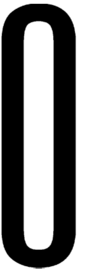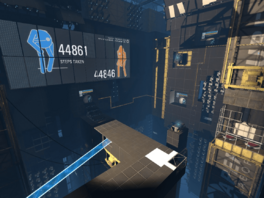Course 0 - CinTech
The Hub is a section of Aperture Science that is featured exclusively during the Cooperative Testing Initiative. Through the Computer Intelligence Training and Enrichment Center Human Test Subject Research Center, or CinTech (pronounced Sin-Tech), Atlas and P-Body can access the various test chambers that are featured throughout the coop campaign.
It features a large screen that displays the total steps players have taken since starting co-op, as well as total portals fired and other statistics. Additionally, it has Aerial Faith Plates, Hard Light Bridges, and Panels that allow for easy traversal of the chamber.
After you complete the final course, Mobility Gels, the Announcer then speaks to the players in the Hub. This will happen even if one of the players has not completed co-op mode. As such, one player will miss out on GLaDOS' story-related lines and the unique "new area unlocked" animations that this map plays when neither player has completed a part. This also occurs if the game is a local split-screen session where all chambers are automatically unlocked.[1]
Courses
Trivia
- There are 2 different map files for the hub.
mp_coop_lobby_2is the original version of the hub present in the game at release, whilemp_coop_lobby_3added the Art Therapy DLC course.mp_coop_lobby_2is only used when playing with a partner who doesn't have the Peer Review DLC installed. Since the PC and Switch versions of Portal 2 bundle Peer Review with the base game rather than being a separate download, this is only possible in the Xbox 360 and PS3 versions of the game. On PC, the map can also be loaded through the developer console, and still functions as expected.- There is no
mp_coop_lobby; unused files indicate that this was an early version of the hub which was replaced later in the game's development.
- As the host (Atlas/player 1), to reset your progress so that your testing partner can experience the story in the Hub from the beginning, use the console to enter in
mp_mark_all_maps_incomplete. You won't lose your achievements or your accumulated stats (portals placed, footsteps taken, etc.), but after resetting the level withchangelevel mp_coop_lobby_3, all of the test chambers will be closed off and you'll hear GLaDOS's lines again. If your friend was further along with some of the sections done, you can usemp_mark_course_completeand then 0, 1, 2, or 3, depending on what their last completed section was, to make your completion progress roughly equal. Finally, usechangelevelagain to load the map with the changes applied. - There are small speakers with the label 409 in the chamber changer for every course (including art therapy), which can play 3 Turret voice lines at random. ("Noooooo!", "Hooray!" and "Goodbye!")
See Also
References
Gallery
|
Announcer's voice lines
- "Welcome to the Computer Intelligence Training and Enrichment Center Human Test Subject Research Center. You have unlocked all available courses." |
 Download |
Download |  Play (only played upon first-time-unlocking of the Art Therapy course)
Play (only played upon first-time-unlocking of the Art Therapy course)
- "Warning! All testing courses are currently available." |
 Download |
Download |  Play
Play - "Congratulations on successfully returning to the central hub room. From here you can select all previously completed courses." |
 Download |
Download |  Play
Play - "For your testing convenience, all tests are available and all safety precautions within testing chambers have been deactivated." |
 Download |
Download |  Play
Play - "Welcome back to the central hub. All test courses are available. You may redundantly solve the courses at your leisure." |
 Download |
Download |  Play
Play - "Thank you for completing the testing courses. If you enjoyed your experience, you may now re-enter the testing course of your choice." |
 Download |
Download |  Play
Play - "By completing all test courses, you have achieved Level C security clearance. You may now access all testing courses and three of Aperture Science's 176 restrooms." |
 Download |
Download |  Play
Play
 | “I can't get over how small you are!” This article is a stub. As such, it is not complete. You can help Portal wiki by expanding it. |