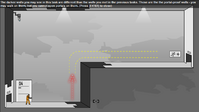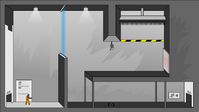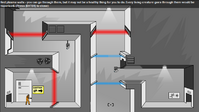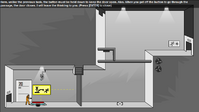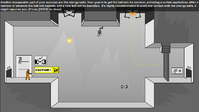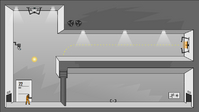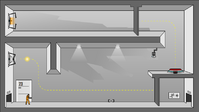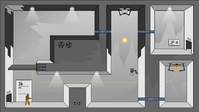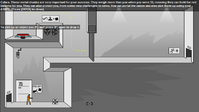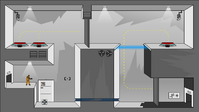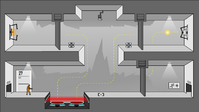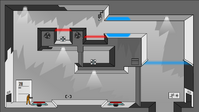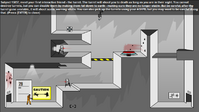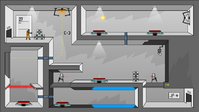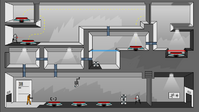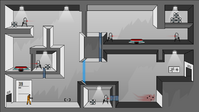Portal: The Flash Version: Difference between revisions
LingoSalad (talk | contribs) (requested move, capitalization) |
(broader(?)) |
||
| (54 intermediate revisions by 27 users not shown) | |||
| Line 1: | Line 1: | ||
{{Game infobox | {{Game infobox | ||
| game-name-override = [https://portal.wecreatestuff.com/play.html Portal: The Flash Version] | |||
| boxart-image = portaltheflashversion.png|300px | | boxart-image = portaltheflashversion.png|300px | ||
| developer = We Create Stuff | | developer = We Create Stuff | ||
| publisher = We Create Stuff | |||
| distributor = * We Create Stuff | |||
* Armor Games | |||
* Newgrounds | |||
| engine = Adobe Flash | |||
| modes = Singleplayer | |||
| genre = Two Dimensional Puzzle Platformer | |||
| ratings = * 88 on Armor games | |||
| platforms = * Any x86-compatible machine | |||
| requirements = * Flash Player 8 and up (or any third-party Flash player that supports it, e.g. Flashpoint or Ruffle) | |||
* Flash Player Global Storage 10kb | |||
* Game resolution 800x450 | |||
* Decent/Competent CPU | |||
}} | }} | ||
'''[http://portal.wecreatestuff.com/ Portal: The Flash Version]''' is a | '''[http://portal.wecreatestuff.com/ Portal: The Flash Version]''' is a two dimensional game made with {{W|Adobe Flash}} based on Valve's ''[[Portal]]''. It features the same environment and testing elements as Portal does, while even introducing some new features of its own. This game has also been recreated into the Portal Software Development Kit (Source SDK) and released as a [[Portal: The Flash Version MapPack|Map-Pack]]. Some of the levels are included in the {{W|XBOX Live Arcade}} version of ''Portal'', ''[[Portal: Still Alive]]''. Some of the levels and mechanics used in this mod have also been "borrowed" over into a few other Map-Packs, or "Mods". This can most commonly be found in the [[Portal: Prelude]] mod, which uses the Electricity Field and a few of the levels used in the flash version. | ||
Despite the Flash plugin being deprecated and disabled across browsers at December 2020, this game is still playable. | |||
*Ruffle is a browser extension that allows the user to access Flash content, including this game by extension. | |||
*Flashpoint is an application that added Portal: The Flash Version to its library on January 12th, 2019. | |||
*Newgrounds has developed a dedicated Flash player in response to the Flash shutdown affecting many of its games, Portal TFV being one of them. | |||
*Users who happen to still own old versions of Flash and downloaded files of PTFV can continue to play offline through that method. | |||
== Overview == | |||
[[File:portal_the_flash_version_menu.png|400px|thumb|right|Screenshot of the Main menu]] | |||
The game starts with the words "''Good morning subject 15837. It is time to begin your test.''" after which the first "task" (which is what the game familiarizes the test chambers as) starts with the use of the ASHPD or [[Aperture Science Handheld Portal Device|Portal Gun]]. The text on top of the screen suggests that the subject might not be familiar with the facility, but explains that they need to exit the rooms. The first task where the player can be killed in is Task: 10, where a ledge the player needs to Portal over is introduced. The first encounter with a dangerous mechanic happens in Task: 11, with a modified "Crusher" used in the [[Portal Teaser Trailer (video)|trailer for Portal]]. Most of these tasks do not require precise timing, except for a few tasks featuring the High Energy Pellet (known as Combine Balls in the Half-Life Universe) or the dangerous "Electricity Field", that lights up for four seconds at a time and then pauses for three seconds. | |||
== Items and Mechanics == | |||
The game uses most of the mechanics that are used in the original Portal, but it also uses some scrapped and totally new mechanics as well. Here is a list of the mechanics that weren't used in the original ''Portal'' but made it to ''Portal 2'' from the flash version. ''[[Portal: Still Alive]]'', being largely based off of [[Portal: The Flash Version MapPack|the MapPack]] and thus the Flash Version, includes all of the features introduced in those titles. | |||
{| class="wikitable" | |||
!Item or Mechanic | |||
!Task | |||
!Portal | |||
!Portal: <br>Still Alive | |||
!Portal 2 | |||
|- | |||
|[[Security Camera]] | |||
|All Tasks | |||
| style="background-color: lightgreen;" | | |||
| style="background-color: lightgreen;" | | |||
| style="background-color: lightgreen;" | | |||
|- | |||
|[[Crusher]] | |||
|Task 11 | |||
| style="background-color: #EE9090;" | | |||
| style="background-color: lightgreen;" | | |||
| style="background-color: lightgreen;text-align:center;" | '''Modified''' | |||
|- | |||
|[[Unstationary Scaffold]] | |||
|Task 12 | |||
| style="background-color: lightgreen;" | | |||
| style="background-color: lightgreen;" | | |||
| style="background-color: lightgreen;text-align:center;" | '''Modified''' | |||
|- | |||
|Electricity Fields | |||
|Task 13 | |||
| style="background-color: #EE9090;" | | |||
| style="background-color: lightgreen;" | | |||
| style="background-color: #EE9090;" | | |||
|- | |||
|[[Hard light bridge|Blue Plasma Wall]] | |||
|Task 16 | |||
| style="background-color: #EE9090;" | | |||
| style="background-color: lightgreen;" | | |||
| style="background-color: lightgreen;text-align:center;" | '''Modified''' | |||
|- | |||
|[[Laser Field|Red Plasma Wall]] | |||
|Task 18 | |||
| style="background-color: #EE9090;" | | |||
| style="background-color: lightgreen;" | | |||
| style="background-color: lightgreen" | | |||
|- | |||
|[[Heavy Duty Super-Colliding Super Button|Button]] | |||
|Task 19 | |||
| style="background-color: lightgreen" | | |||
| style="background-color: lightgreen;" | | |||
| style="background-color: lightgreen" | | |||
|- | |||
|[[High Energy Pellet|Energy ball]] | |||
|Task 21 | |||
| style="background-color: lightgreen" | | |||
| style="background-color: lightgreen;" | | |||
| style="background-color: #EE9090;" | | |||
|- | |||
|[[Storage Cube]] | |||
|Task 25 | |||
| style="background-color: lightgreen;" | | |||
| style="background-color: lightgreen;" | | |||
| style="background-color: lightgreen" | | |||
|- | |||
|[[Turret]] | |||
|Task 29 | |||
| style="background-color: lightgreen;" | | |||
| style="background-color: lightgreen;" | | |||
| style="background-color: lightgreen" | | |||
|- | |||
|} | |||
== Controls == | |||
{{key|Left Mouse Button}} - Shoot Portals<br> | |||
{{key|A}} {{key|W}} {{key|D}} - Move<br> | |||
{{key|Q}} - Launch a Blue Portal<br> | |||
{{key|E}} - Launch a Yellow Portal<br> | |||
{{key|R}} - Close Portals<br> | |||
{{key|F}} - Pick up an Object<br> | |||
{{key|~}} - Open up Developer Console (Can be Enabled Through the Settings)<br> | |||
{{key|O}} - Quick Quality Adjust<br> | |||
{{key|Esc}} or {{key|P}} - Pause the Game<br> | |||
== Console == | |||
This game also includes an in-game console<ref name="console">[http://www.timewasters-place.com/portal-the-flash-game-console-commands-list/ Console commands list]</ref> available through the options in the main menu, and can be opened by pressing {{key|~}}. Some commands include: | |||
<pre>noclip | |||
god | |||
gravity # | |||
restartlevel | |||
nextlevel | |||
prevlevel | |||
gotolevel # | |||
createbox | |||
createturret | |||
createball | |||
removebox | |||
removeturret | |||
use | |||
help | |||
commandlist | |||
showlist | |||
showcommand</pre> | |||
== Tasks == | |||
{{Gallery | |||
|title=Screenshots of the tasks | |||
|width=200 | |||
|height=112 | |||
|lines=2 | |||
|File:portal_the_flash_version_task_01.png|alt1=Screenshot of task #01|Screenshot of task #01, "Meet the ASHPD." | |||
|File:portal_the_flash_version_task_02.png|alt2=Screenshot of task #02|Screenshot of task #02 | |||
|File:portal_the_flash_version_task_03.png|alt3=Screenshot of task #03|Screenshot of task #03 | |||
|File:portal_the_flash_version_task_04.png|alt4=Screenshot of task #04|Screenshot of task #04, "Portal-Proof walls." | |||
|File:portal_the_flash_version_task_05.png|alt5=Screenshot of task #05|Screenshot of task #05 | |||
|File:portal_the_flash_version_task_06.png|alt6=Screenshot of task #06|Screenshot of task #06, "ASHPD+Momentum." | |||
|File:portal_the_flash_version_task_07.png|alt7=Screenshot of task #07|Screenshot of task #07 | |||
|File:portal_the_flash_version_task_08.png|alt8=Screenshot of task #08|Screenshot of task #08 | |||
|File:portal_the_flash_version_task_09.png|alt9=Screenshot of task #09|Screenshot of task #09 | |||
|File:portal_the_flash_version_task_10.png|alt10=Screenshot of task #10|Screenshot of task #10, "You are not invincible." | |||
|File:portal_the_flash_version_task_11.png|alt11=Screenshot of task #11|Screenshot of task #11 | |||
|File:portal_the_flash_version_task_12.png|alt12=Screenshot of task #12|Screenshot of task #12 | |||
|File:portal_the_flash_version_task_13.png|alt13=Screenshot of task #13|Screenshot of task #13 | |||
|File:portal_the_flash_version_task_14.png|alt14=Screenshot of task #14|Screenshot of task #14 | |||
|File:portal_the_flash_version_task_15.png|alt15=Screenshot of task #15|Screenshot of task #15 | |||
|File:portal_the_flash_version_task_16.png|alt16=Screenshot of task #16|Screenshot of task #16, "Anti-Object." | |||
|File:portal_the_flash_version_task_17.png|alt17=Screenshot of task #17|Screenshot of task #17 | |||
|File:portal_the_flash_version_task_18.png|alt18=Screenshot of task #18|Screenshot of task #18 | |||
|File:portal_the_flash_version_task_19.png|alt19=Screenshot of task #19|Screenshot of task #19, "Red Buttons." | |||
|File:portal_the_flash_version_task_20.png|alt20=Screenshot of task #20|Screenshot of task #20}}{{Gallery | |||
|width=200 | |||
|height=112 | |||
|lines=2 | |||
|File:portal_the_flash_version_task_21.png|alt1=Screenshot of task #21|Screenshot of task #21, "Energy Balls." | |||
|File:portal_the_flash_version_task_22.png|alt2=Screenshot of task #22|Screenshot of task #22 | |||
|File:portal_the_flash_version_task_23.png|alt3=Screenshot of task #23|Screenshot of task #23 | |||
|File:portal_the_flash_version_task_24.png|alt4=Screenshot of task #24|Screenshot of task #24 | |||
|File:portal_the_flash_version_task_25.png|alt5=Screenshot of task #25|Screenshot of task #25, "Cubes." | |||
|File:portal_the_flash_version_task_26.png|alt6=Screenshot of task #26|Screenshot of task #26 | |||
|File:portal_the_flash_version_task_27.png|alt7=Screenshot of task #27|Screenshot of task #27 | |||
|File:portal_the_flash_version_task_28.png|alt8=Screenshot of task #28|Screenshot of task #28 | |||
|File:portal_the_flash_version_task_29.png|alt9=Screenshot of task #29|Screenshot of task #29, "They can shoot you." | |||
|File:portal_the_flash_version_task_30.png|alt10=Screenshot of task #30|Screenshot of task #30 | |||
|File:portal_the_flash_version_task_31.png|alt11=Screenshot of task #31|Screenshot of task #31 | |||
|File:portal_the_flash_version_task_32.png|alt12=Screenshot of task #32|Screenshot of task #32 | |||
|File:portal_the_flash_version_task_33.png|alt13=Screenshot of task #33|Screenshot of task #33, "Think with portals." | |||
|File:portal_the_flash_version_task_34.png|alt14=Screenshot of task #34|Screenshot of task #34 | |||
|File:portal_the_flash_version_task_35.png|alt15=Screenshot of task #35|Screenshot of task #35 | |||
|File:portal_the_flash_version_task_36.png|alt16=Screenshot of task #36|Screenshot of task #36 | |||
|File:portal_the_flash_version_task_37.png|alt17=Screenshot of task #37|Screenshot of task #37 | |||
|File:portal_the_flash_version_task_38.png|alt18=Screenshot of task #38|Screenshot of task #38 | |||
|File:portal_the_flash_version_task_39.png|alt19=Screenshot of task #39|Screenshot of task #39 | |||
|File:portal_the_flash_version_task_40.png|alt20=Screenshot of task #40|Screenshot of task #40 | |||
}} | |||
== Trivia == | |||
* One of the things that made Portal: The Flash Version viral is the preservation of momentum. Even though it is a 2D game, preservation of momentum is very hard to code in practice. | |||
* In task 16 as the player is passing the first Blue plasma wall, a character carrying a briefcase (presumably [[hl2:The G-Man|The G-Man]] from the Half-Life series) can be seen walking behind the window. | |||
== References == | |||
<references/> | |||
== External links == | |||
*[http://portal.wecreatestuff.com/ We Create Stuff], the creators of the game | |||
=== Play === | |||
==== Online Links ==== | |||
* [http://armorgames.com/play/107/portal-the-flash-version On armorgames.com] | |||
* [https://www.newgrounds.com/portal/view/404612 On www.newgrounds.com] | |||
* [https://portal.wecreatestuff.com/play.html On portal.wecreatestuff.com] (doesn't work in some browsers) | |||
=== Flash Alternatives === | |||
* [https://bluemaxima.org/flashpoint/downloads/ Get Flashpoint] | |||
* [https://ruffle.rs/#downloads Get Ruffle] | |||
* [https://www.newgrounds.com/flash/player Get the Newgrounds Flash Player] | |||
{{CommunityContentNav}} | {{CommunityContentNav}} | ||
Latest revision as of 07:25, 27 July 2023
| Developer: |
We Create Stuff |
| Publisher: |
We Create Stuff |
| Distributor: |
|
| Engine: |
Adobe Flash |
| Modes: |
Singleplayer |
| Genre: |
Two Dimensional Puzzle Platformer |
| Ratings: |
|
| Platforms: |
|
| Requirements: |
|
Portal: The Flash Version is a two dimensional game made with Adobe Flash based on Valve's Portal. It features the same environment and testing elements as Portal does, while even introducing some new features of its own. This game has also been recreated into the Portal Software Development Kit (Source SDK) and released as a Map-Pack. Some of the levels are included in the XBOX Live Arcade version of Portal, Portal: Still Alive. Some of the levels and mechanics used in this mod have also been "borrowed" over into a few other Map-Packs, or "Mods". This can most commonly be found in the Portal: Prelude mod, which uses the Electricity Field and a few of the levels used in the flash version.
Despite the Flash plugin being deprecated and disabled across browsers at December 2020, this game is still playable.
- Ruffle is a browser extension that allows the user to access Flash content, including this game by extension.
- Flashpoint is an application that added Portal: The Flash Version to its library on January 12th, 2019.
- Newgrounds has developed a dedicated Flash player in response to the Flash shutdown affecting many of its games, Portal TFV being one of them.
- Users who happen to still own old versions of Flash and downloaded files of PTFV can continue to play offline through that method.
Overview
The game starts with the words "Good morning subject 15837. It is time to begin your test." after which the first "task" (which is what the game familiarizes the test chambers as) starts with the use of the ASHPD or Portal Gun. The text on top of the screen suggests that the subject might not be familiar with the facility, but explains that they need to exit the rooms. The first task where the player can be killed in is Task: 10, where a ledge the player needs to Portal over is introduced. The first encounter with a dangerous mechanic happens in Task: 11, with a modified "Crusher" used in the trailer for Portal. Most of these tasks do not require precise timing, except for a few tasks featuring the High Energy Pellet (known as Combine Balls in the Half-Life Universe) or the dangerous "Electricity Field", that lights up for four seconds at a time and then pauses for three seconds.
Items and Mechanics
The game uses most of the mechanics that are used in the original Portal, but it also uses some scrapped and totally new mechanics as well. Here is a list of the mechanics that weren't used in the original Portal but made it to Portal 2 from the flash version. Portal: Still Alive, being largely based off of the MapPack and thus the Flash Version, includes all of the features introduced in those titles.
| Item or Mechanic | Task | Portal | Portal: Still Alive |
Portal 2 |
|---|---|---|---|---|
| Security Camera | All Tasks | |||
| Crusher | Task 11 | Modified | ||
| Unstationary Scaffold | Task 12 | Modified | ||
| Electricity Fields | Task 13 | |||
| Blue Plasma Wall | Task 16 | Modified | ||
| Red Plasma Wall | Task 18 | |||
| Button | Task 19 | |||
| Energy ball | Task 21 | |||
| Storage Cube | Task 25 | |||
| Turret | Task 29 |
Controls
Left Mouse Button - Shoot Portals
A W D - Move
Q - Launch a Blue Portal
E - Launch a Yellow Portal
R - Close Portals
F - Pick up an Object
~ - Open up Developer Console (Can be Enabled Through the Settings)
O - Quick Quality Adjust
Esc or P - Pause the Game
Console
This game also includes an in-game console[1] available through the options in the main menu, and can be opened by pressing ~. Some commands include:
noclip god gravity # restartlevel nextlevel prevlevel gotolevel # createbox createturret createball removebox removeturret use help commandlist showlist showcommand
Tasks
| Screenshots of the tasks | ||||||||||||||||||||||||||||||||||||||||
| ||||||||||||||||||||||||||||||||||||||||
|
Trivia
- One of the things that made Portal: The Flash Version viral is the preservation of momentum. Even though it is a 2D game, preservation of momentum is very hard to code in practice.
- In task 16 as the player is passing the first Blue plasma wall, a character carrying a briefcase (presumably The G-Man from the Half-Life series) can be seen walking behind the window.
References
External links
- We Create Stuff, the creators of the game
Play
Online Links
- On armorgames.com
- On www.newgrounds.com
- On portal.wecreatestuff.com (doesn't work in some browsers)
Flash Alternatives
| |||||||||||||||||||||||||||