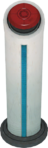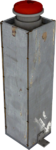Pedestal Button: Difference between revisions
mNo edit summary |
removed the old puzzlemaker properties experiment, also added more explanation for the skull buttons |
||
| Line 4: | Line 4: | ||
Pedestal Buttons are used for multiple purposes to initiate a particular action. More common uses include the dropping of a [[Cube]] (and fizzling of the previous cube if present), activating a [[Gel]] pipeline or opening a door. They can also be timer-based, where the action (for example, extending a platform) is only activated for a specific length of time. | Pedestal Buttons are used for multiple purposes to initiate a particular action. More common uses include the dropping of a [[Cube]] (and fizzling of the previous cube if present), activating a [[Gel]] pipeline or opening a door. They can also be timer-based, where the action (for example, extending a platform) is only activated for a specific length of time. | ||
Exclusively in ''Portal: Still Alive'' for the Xbox 360, there is an alternate pedestal button design which is white with red lights and an icon of a cube with a skull on the button itself. This design is used for pedestal buttons connected to cube droppers, to indicate that pressing the button will destroy the previous cube. The button itself behaves identically to a regular pedestal button. This button design does not appear in ''Portal 2'' or the Nintendo Switch versions of the ''Portal: Still Alive'' levels, both of which replace them with regular pedestal buttons. | |||
== Gallery == | == Gallery == | ||
{{Gallery | {{Gallery | ||
| Line 28: | Line 21: | ||
== Trivia == | == Trivia == | ||
* | * In ''Portal 2'', the lights on the sides of pedestal buttons do not turn orange when the button is active, even though all other button-related test elements do this. | ||
{{MechanicsNav}} | {{MechanicsNav}} | ||
Revision as of 07:05, 23 February 2024
Pedestal Buttons are a game mechanic used within the Portal series. They can be found very frequently throughout Test Chambers and are primarily used to allow the player to trigger or toggle a particular function. They can be activated with the "Use" key (E by default).
Uses
Pedestal Buttons are used for multiple purposes to initiate a particular action. More common uses include the dropping of a Cube (and fizzling of the previous cube if present), activating a Gel pipeline or opening a door. They can also be timer-based, where the action (for example, extending a platform) is only activated for a specific length of time.
Exclusively in Portal: Still Alive for the Xbox 360, there is an alternate pedestal button design which is white with red lights and an icon of a cube with a skull on the button itself. This design is used for pedestal buttons connected to cube droppers, to indicate that pressing the button will destroy the previous cube. The button itself behaves identically to a regular pedestal button. This button design does not appear in Portal 2 or the Nintendo Switch versions of the Portal: Still Alive levels, both of which replace them with regular pedestal buttons.
Gallery
|
Quotes
| “ | ” |
Trivia
- In Portal 2, the lights on the sides of pedestal buttons do not turn orange when the button is active, even though all other button-related test elements do this.
 | “I can't get over how small you are!” This article is a stub. As such, it is not complete. You can help Portal wiki by expanding it. |