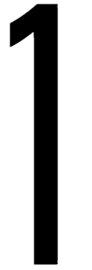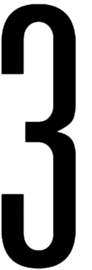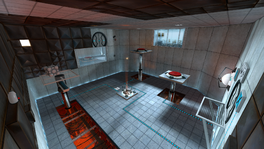| “I can't get over how small you are!” This article is a stub. As such, it is not complete. You can help Portal wiki by expanding it. |
This is the first Bonus map of the game. It is unlocked when the original Test Chamber 13 has been completed.
Hazards
Strategy
Portals
- When retrieving the Weighted Storage Cube, try to use the same portal that you placed on the bottom.
- Place a portal on the wall next to the Heavy Duty Super-Colliding Super Button in the next room.
- Make a save before attempting to throw the Cube onto the other button.
- Walk though the same portal on the wall near the button when reaching the exit.
Steps
- Use floor-to-floor portals to reach the Cube and Button.
- Fire the same color portal that you exit out of. This will not make the step counter go up.
- Make two portals to make to land on the button.
- Be sure to get within range of the cube to pick it up before making a portal to the top button in the next room.
- Portal the cube onto the other button. If you can't see it, revert to an earlier save.
- Place a portal on the floor, and another on the floor near the exit.
- Use floor-to-floor to get as close as possible to the Chamberlock.
Time
- Grab the Cube though the portal, don't waste time traveling into the portal to place it on the button.
Award requirements
| Portals | Steps | Time | ||||||
|---|---|---|---|---|---|---|---|---|
| Bronze | Silver | Gold | Bronze | Silver | Gold | Bronze | Silver | Gold |
| 9 Portals | 5 Portals | 4 Portals | 30 Steps | 20 Steps | 10 Steps | 40 Seconds | 30 Seconds | 19 Seconds |
Video strategies
-To do-
See also