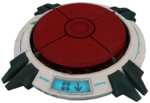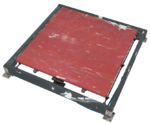Heavy Duty Super-Colliding Super Button: Difference between revisions
Jump to navigation
Jump to search
m →Gallery: - converted to template format |
→Gallery: added portal 1 button to the gallery. |
||
| Line 18: | Line 18: | ||
|width=150 | |width=150 | ||
|title=Heavy Duty Super-Colliding Super Button | |title=Heavy Duty Super-Colliding Super Button | ||
|File:Portal 1 floor button.png|alt1=Heavy Duty Super-Colliding Super Button|''Portal 1'' floor button | |||
|File:P2_Floor_button.png|alt1=Heavy Duty Super-Colliding Super Button|''Portal 2'' floor button | |File:P2_Floor_button.png|alt1=Heavy Duty Super-Colliding Super Button|''Portal 2'' floor button | ||
|File:P2_Floor_button_active.png|alt2=An active ''Portal 2'' floor button|An active ''Portal 2'' floor button | |File:P2_Floor_button_active.png|alt2=An active ''Portal 2'' floor button|An active ''Portal 2'' floor button | ||
Revision as of 12:08, 28 June 2011
 | “I can't get over how small you are!” This article is a stub. As such, it is not complete. You can help Portal wiki by expanding it. |
| “ | Please place the Weighted Storage Cube on the Fifteen Hundred Megawatt Aperture Science Heavy Duty Super-Colliding Super Button.
— GLaDOS
|
” |
The Heavy Duty Super-Colliding Super Button is a game mechanic used throughout the Portal series. It is used within Test Chambers, and is activated when either a player or Weighted Storage Cube is placed upon it.
Uses
Buttons are present in the virtually all test chambers and, when activated, trigger a variety of effects. Buttons can either control the flow of Excursion Funnels, open and close hatches, release Weighted Storage Cubes, or even open and close the gate leading to the exit. It's up to the player to figure out how and when to use the button, or buttons, in order to proceed.
Bugs
Trivia
- In Portal Test Chamber 16, turrets can activate a button. This is the only occurrence of this.
Gallery
| Heavy Duty Super-Colliding Super Button | |||||||||
| |||||||||
See also
- Switch
- Edgeless Safety Cube
- Edgeless Safety Cube Receptacle
- Weighted Storage Cube
- Weighted Storage Cube Receptacle