Portal Wiki:Cheatsheet: Difference between revisions
TheBombOCat (talk | contribs) to avoid external links |
mNo edit summary |
||
| (6 intermediate revisions by 3 users not shown) | |||
| Line 1: | Line 1: | ||
{{NS HELP navbar}} | |||
== Basic formatting == | |||
<!--COMMENT MARKUP. Displays:Edit mode only.--> | <!--COMMENT MARKUP. Displays:Edit mode only.--> | ||
{|align="center" style="width:100% | {|align="center" class="wikitable" style="width:100%" | ||
|-<!--COLUMN HEADINGS--> | |-<!--COLUMN HEADINGS--> | ||
| width=" | | class="header" width="25%" style="text-align:center;"|'''Description''' | ||
| style=" | | class="header" style="text-align:center;"|'''You type''' | ||
| width=" | | class="header" width="25%" style="text-align:center;"|'''You get''' | ||
|-<!--1ST ROW 1ST COLUMN--> | |-<!--1ST ROW 1ST COLUMN--> | ||
|Italic text | |Italic text | ||
|<!--2ND COLUMN--> | |<!--2ND COLUMN--> | ||
<tt><nowiki>''italic''</nowiki></tt> | <tt><nowiki>''italic''</nowiki></tt> | ||
| Line 19: | Line 15: | ||
''italic'' | ''italic'' | ||
|-<!--HORIZONTAL LINE--> | |-<!--HORIZONTAL LINE--> | ||
|colspan="3" style="border-top:1px solid # | |colspan="3" style="border-top:1px solid #FFE4C4;"| | ||
|-<!--2ND ROW 1ST COLUMN--> | |-<!--2ND ROW 1ST COLUMN--> | ||
|Bold text | |Bold text | ||
| | | | ||
<tt><nowiki>'''bold'''</nowiki></tt> | <tt><nowiki>'''bold'''</nowiki></tt> | ||
| Line 27: | Line 23: | ||
'''bold''' | '''bold''' | ||
|- | |- | ||
|colspan="3" style="border-top:1px solid # | |colspan="3" style="border-top:1px solid #FFE4C4;"| | ||
|- | |- | ||
|Bold and italic | |Bold and italic | ||
| | | | ||
<tt><nowiki>'''''bold & italic'''''</nowiki></tt> | <tt><nowiki>'''''bold & italic'''''</nowiki></tt> | ||
| Line 35: | Line 31: | ||
'''''bold & italic''''' | '''''bold & italic''''' | ||
|- | |- | ||
|colspan="3" style="border-top:1px solid # | |colspan="3" style="border-top:1px solid #FFE4C4;"| | ||
|- | |||
|Internal link<br /> | |||
<div style="padding: 0em .5em; font-size:0.9em;">''(within the wiki)''</div> | |||
| | |||
<tt><nowiki>[[GLaDOS]]</nowiki></tt><br /> | |||
<tt><nowiki>[[Genetic Lifeform and Disk Operating System]]</nowiki></tt><br /> | |||
<tt><nowiki>[[Atlas]] and [[P-Body]]</nowiki></tt><br /> | |||
<tt><nowiki>[[Gel]]s</nowiki></tt> | |||
| | |||
[[GLaDOS]]<br /> | |||
[[Genetic Lifeform and Disk Operating System]]<br /> | |||
[[Atlas]] and [[P-Body]]<br /> | |||
[[Gel]]s | |||
|- | |||
|colspan="3" style="border-top:1px solid #FFE4C4;"| | |||
|- | |- | ||
| | |Categorization | ||
| | | | ||
{{code|<nowiki>[[</nowiki>Category:Mechanics]]}}<br /> | |||
{{code|<nowiki>[[</nowiki>Category:Mechanics/fr]]}} (on French pages) | |||
| | | | ||
[[ | ''Places the page in [[:Category:Mechanics]]''<br /> | ||
[[ | ''Places the page in [[:Category:Mechanics/fr]]'' | ||
|- | |- | ||
|colspan="3" style="border-top:1px solid # | |colspan="3" style="border-top:1px solid #FFE4C4;"| | ||
|- | |- | ||
| | |External link<br /> | ||
<div style="padding: 0em .5em; font-size:0.9em;">''(to other websites)''</div> | |||
| | | | ||
<tt><nowiki>[ | <tt><nowiki>[http://www.example.org Text to display]</nowiki></tt><br /> | ||
<tt><nowiki>[http://www.example.org]</nowiki></tt><br /> | |||
<tt><nowiki>http://www.example.org</nowiki></tt> | |||
| | | | ||
[[ | [http://www.example.org Text to display]<br /> | ||
[http://www.example.org]<br /> | |||
http://www.example.org | |||
|- | |- | ||
|colspan="3" style="border-top:1px solid # | |colspan="3" style="border-top:1px solid #FFE4C4;"| | ||
|- | |- | ||
| | |Link to Wikipedia | ||
| | |||
| | <tt><nowiki>[[Wikipedia:Portal 2|Portal on Wikipedia]]</nowiki></tt><br> | ||
<tt><nowiki>[[w:Portal 2|Portal 2 on Wikipedia]]</nowiki></tt> | |||
| | |||
[[Wikipedia:Portal 2|Portal 2 on Wikipedia]]<br> | |||
[[w:Portal 2|Portal 2 on Wikipedia]] | |||
|- | |- | ||
|colspan="3" style="border-top:1px solid # | |colspan="3" style="border-top:1px solid #FFE4C4;"| | ||
|- | |- | ||
| | |Citation Needed | ||
| | | | ||
<nowiki>{{Citation needed}}</nowiki> | |||
| | | | ||
{{Citation needed}} | |||
|- | |||
|- | |colspan="3" style="border-top:1px solid #FFE4C4;"| | ||
| colspan="3" style=" | |||
|- | |- | ||
|Redirect to another page | |||
| | | | ||
<tt><nowiki>#REDIRECT [[Target page]]</nowiki></tt> | <tt><nowiki>#REDIRECT [[Target page]]</nowiki></tt> | ||
| | | | ||
[[Image:Redirect arrow without text. | [[Image:Redirect arrow without text.png]][[Target page]] | ||
|- | |- | ||
|colspan="3" style="border-top:1px solid # | |colspan="3" style="border-top:1px solid #FFE4C4;"| | ||
|- | |- | ||
|Redirect to a non-english page | |||
| | | | ||
<tt><nowiki>#REDIRECT [[Target page | <tt><nowiki>#REDIRECT [[Target page/x]] {{R lang|x}}</nowiki></tt> where <code>x</code> is the language's code (de, fr, es, ru...) | ||
| | | | ||
[[Image:Redirect arrow without text. | [[Image:Redirect arrow without text.png]][[Target page/x]] | ||
|- | |- | ||
|colspan="3" style="border-top:1px solid # | |colspan="3" style="border-top:1px solid #FFE4C4;"| | ||
|- | |- | ||
|Section headings<br /> | |||
<div style="padding: | <div style="padding: 0em .5em; font-size:0.9em;">''A Table of Contents will automatically be generated when four headings are added to an article.''</div> | ||
| | | | ||
<tt><nowiki>== Level | <tt><nowiki>== Level 1 ==</nowiki></tt><br /> | ||
<tt><nowiki>=== Level | <tt><nowiki>=== Level 2 ===</nowiki></tt><br /> | ||
<tt><nowiki>==== Level | <tt><nowiki>==== Level 3 ====</nowiki></tt><br /> | ||
<tt><nowiki>===== Level | <tt><nowiki>===== Level 4 =====</nowiki></tt><br /> | ||
<tt><nowiki>====== Level | <tt><nowiki>====== Level 5 ======</nowiki></tt> | ||
| | | | ||
==Level | == Level 1 == | ||
===Level | === Level 2 === | ||
====Level | ==== Level 3 ==== | ||
===== Level | ===== Level 4 ===== | ||
====== Level | ====== Level 5 ====== | ||
|- | |- | ||
|colspan="3" style="border-top:1px solid # | |colspan="3" style="border-top:1px solid #FFE4C4;"| | ||
|- | |- | ||
|Bulleted list | |||
| | | | ||
<tt>* One</tt><br /> | <tt>* One</tt><br /> | ||
| Line 124: | Line 134: | ||
* Three | * Three | ||
|- | |- | ||
|colspan="3" style="border-top:1px solid # | |colspan="3" style="border-top:1px solid #FFE4C4;"| | ||
|- | |- | ||
|Numbered list<br /> | |||
<div style="padding: 0em .5em; font-size:0.9em;">''Empty lines between list items restarts numbering at 1.''</div> | |||
| | | | ||
<tt># One</tt><br /> | <tt># One</tt><br /> | ||
<tt># Two</tt><br /> | <tt># Two</tt><br /> | ||
<tt>## Two point one</tt><br /> | <tt>## Two point one</tt><br /> | ||
<tt># Three</tt> | <tt># Three</tt><br /> | ||
| | | | ||
# One | # One | ||
| Line 138: | Line 149: | ||
# Three | # Three | ||
|- | |- | ||
|colspan="3" style="border-top:1px solid # | |colspan="3" style="border-top:1px solid #FFE4C4;"| | ||
|- | |- | ||
|Indenting text | |Indenting text | ||
| | | | ||
<tt><nowiki>no indent (normal)</nowiki></tt><br /> | <tt><nowiki>no indent (normal)</nowiki></tt><br/> | ||
<tt><nowiki>:first indent</nowiki></tt><br /> | <tt><nowiki>:first indent</nowiki></tt><br/> | ||
<tt><nowiki>::second indent</nowiki></tt><br /> | <tt><nowiki>::second indent</nowiki></tt><br/> | ||
<tt><nowiki>:::third indent</nowiki></tt> | <tt><nowiki>:::third indent</nowiki></tt> | ||
| | | | ||
no indent (normal)<br /> | no indent (normal)<br/> | ||
:first indent | :first indent | ||
::second indent | ::second indent | ||
:::third indent | :::third indent | ||
|- | |- | ||
| colspan="3" style="text-align:center;"| | |colspan="3" style="border-top:1px solid #FFE4C4;"| | ||
[[ | |- | ||
[[ | |Image | ||
| | |||
<tt><nowiki>[[Image:Wiki logo.png|100px]]</nowiki></tt> | |||
| | |||
[[Image:Wiki logo.png|100px]] | |||
|- | |||
|colspan="3" style="border-top:1px solid #FFE4C4;"| | |||
|- | |||
|Thumbnail image | |||
| | |||
<tt><nowiki>[[</nowiki>Image:Wiki logo.png|thumb|Caption text<nowiki>]]</nowiki></tt> | |||
| | |||
[[File:Wiki logo.png|thumb|100px|Caption text]] | |||
|- | |||
|-<!--TALKPAGES--> | |||
| colspan="3" style="text-align:center;background-color:#C9DCFF" | '''For Talk Pages''' | |||
|- | |||
|Sign your posts on talk pages | |||
| | |||
<tt><nowiki>~~~~</nowiki></tt> | |||
| | |||
[[Special:Mypage|Username]] ([[Special:Mytalk|talk]]) {{CURRENTTIME}}, {{CURRENTDAY}} {{CURRENTMONTHNAME}} {{CURRENTYEAR}} (UTC) | |||
|- | |||
|-<!--PORTAL WIKI--> | |||
| colspan="3" style="text-align:center;background-color:#C9DCFF" | '''Portal Wiki Exclusive syntax''' | |||
|- | |||
| Using [http://www.mediawiki.org/wiki/Extension:MediawikiPlayer MediawikiPlayer] <div style="padding: 0.7em .5em; font-size:0.9em;">This extension adds a number of commands for embedding media into an article. The following examples include embedding YouTube content via this extension, however we prefer people to use the [[:Template:Youtube]] template for that.</div> | |||
| | |||
<tt><nowiki><mp3player>File:01-Science is Fun.mp3</mp3player></nowiki></tt><br/> | |||
<tt><nowiki><mp3player>http://www.youtube.com/watch?v=QGo8b_frsac</mp3player></nowiki></tt><br/> | |||
<tt><nowiki><mediaplayer>http://www.youtube.com/watch?v=zsxAlL9WAbk</mediaplayer></nowiki></tt> | |||
| | |||
<mp3player>File:01-Science is Fun.mp3</mp3player><br/> | |||
<mp3player>http://www.youtube.com/watch?v=QGo8b_frsac</mp3player><br/> | |||
<mediaplayer>http://www.youtube.com/watch?v=zsxAlL9WAbk</mediaplayer> | |||
|- | |||
| Using [[:Template:Youtube]] | |||
| | |||
<tt><nowiki>{{youtube|vikaCt9eJ80}}</nowiki></tt><br/> | |||
<tt><nowiki>{{youtube|vikaCt9eJ80|hd=on}}</nowiki></tt><br/> | |||
<tt><nowiki>{{youtube|QGo8b_frsac|audio=on}}</nowiki></tt> | |||
| | |||
{{youtube|vikaCt9eJ80}}<br/> | |||
{{youtube|vikaCt9eJ80|hd=on}}<br/> | |||
{{youtube|QGo8b_frsac|audio=on}} | |||
|} | |} | ||
</ | |||
< | == Creating a page == | ||
There are three ways to create a new page on the Portal Wiki: | |||
Firstly, you can simply type the name of the new page you wish to create into the Search box on the left navigation menu. If the page does not currently exist, the page displayed will advise you that | |||
: ''You may create the page "<font color="FF000">[page you searched for]</font>", but consider checking the search results below to see whether it is already covered.'' | |||
Click the red text of "<font color="FF000">[page you searched for]</font>" to begin creating the new page. | |||
Secondly, you can navigate to the [[Wikipedia:Uniform Resource Locator|URL]] of the new page directly. For example, typing out <tt><nowiki>https://theportalwiki.com/wiki/New_page</nowiki></tt> into your browser's URL address bar and hitting the enter button will take you to a '''New page''' document. On that page you can click the '''CREATE''' tab to bring up the editing box. | |||
Alternatively, any page that contains a red link such as {{!xt|example page}} indicates that the page does not exist. Clicking on the link will take you to a page where the first version of the page can be written and saved. | |||
== Creating a subpage == | |||
Subpages can be thought of as ''children'' of articles in the document tree. As such they should be used when you wish to create an article that is intrinsically linked to the parent article. Articles that have been translated into different languages use subpages to store the separate content. For example, the [[Main Page]] has a [[Main Page/pl]] which has the translated content in Polish. | |||
To create a subpage, the same procedure should be used as above using the forward slash ('''/''') to indicate the separation between the original page, and the subpage. Example:- '''<code><nowiki>Original page name/Subpage name</nowiki></code>'''. | |||
== Saving pages == | |||
Once edited, before actually saving your changes, make good use of the ''''Show preview'''' button to preview the changes. Avoid saving too often or saving just to see what it looks like. Each page save will generate an entry in [[Special:Recentchanges|recent changes]]. Repeated trivial and unnecessary saves tend to clutter up that list and inconvenience users who make use of that list to watch for vandals or misinformed edits. Once you are happy with your changes, enter a brief summary of what changes you have made in the ''''Summary:'''' text box and click the ''''Save page'''' button. | |||
The ''''This is a minor edit'''' tick box should be used if small changes (for example, grammar corrections) have been made. The ''''Watch this page'''' tick box is useful to keep an eye on changes to that article. These will show up in your ''''My Watchlist'''' (found at the top right of the wiki when you are logged in) if any changes have been made. | |||
== See also == | |||
* From [[w:mw:Help:Contents|MediaWiki Help]]: | |||
** [[w:mw:Help:Formatting|Formatting]] | |||
** [[w:mw:Help:Links|Links]] | |||
** [[w:mw:Help:Images|Images]] | |||
** [[w:mw:Help:Tables|Tables]] | |||
* [[w:Wikipedia:Cheatsheet|Wikipedia Cheatsheet]] | |||
__NOTOC__ __NOEDITSECTION__ | |||
[[Category:Help|Editing]] | |||
Latest revision as of 06:55, 28 September 2021
| |||||||||||||||||||||||
Basic formatting
| Description | You type | You get |
| Italic text |
''italic'' |
italic |
| Bold text |
'''bold''' |
bold |
| Bold and italic |
'''''bold & italic''''' |
bold & italic |
| Internal link (within the wiki)
|
[[GLaDOS]] |
GLaDOS |
| Categorization |
|
Places the page in Category:Mechanics |
| External link (to other websites)
|
[http://www.example.org Text to display] |
|
| Link to Wikipedia |
[[Wikipedia:Portal 2|Portal on Wikipedia]] |
|
| Citation Needed |
{{Citation needed}} |
[citation needed] |
| Redirect to another page |
#REDIRECT [[Target page]] |
|
| Redirect to a non-english page |
#REDIRECT [[Target page/x]] {{R lang|x}} where |
|
| Section headings A Table of Contents will automatically be generated when four headings are added to an article.
|
== Level 1 == |
Level 1Level 2Level 3Level 4Level 5 |
| Bulleted list |
* One |
|
| Numbered list Empty lines between list items restarts numbering at 1.
|
# One |
|
| Indenting text |
no indent (normal) |
no indent (normal)
|
| Image |
[[Image:Wiki logo.png|100px]] |
|
| Thumbnail image |
[[Image:Wiki logo.png|thumb|Caption text]] |
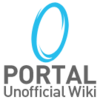 |
| For Talk Pages | ||
| Sign your posts on talk pages |
~~~~ |
|
| Portal Wiki Exclusive syntax | ||
| Using MediawikiPlayer This extension adds a number of commands for embedding media into an article. The following examples include embedding YouTube content via this extension, however we prefer people to use the Template:Youtube template for that.
|
<mp3player>File:01-Science is Fun.mp3</mp3player> |
<mp3player>File:01-Science is Fun.mp3</mp3player> |
| Using Template:Youtube |
{{youtube|vikaCt9eJ80}} |
|
Creating a page
There are three ways to create a new page on the Portal Wiki:
Firstly, you can simply type the name of the new page you wish to create into the Search box on the left navigation menu. If the page does not currently exist, the page displayed will advise you that
- You may create the page "[page you searched for]", but consider checking the search results below to see whether it is already covered.
Click the red text of "[page you searched for]" to begin creating the new page.
Secondly, you can navigate to the URL of the new page directly. For example, typing out https://theportalwiki.com/wiki/New_page into your browser's URL address bar and hitting the enter button will take you to a New page document. On that page you can click the CREATE tab to bring up the editing box.
Alternatively, any page that contains a red link such as example page indicates that the page does not exist. Clicking on the link will take you to a page where the first version of the page can be written and saved.
Creating a subpage
Subpages can be thought of as children of articles in the document tree. As such they should be used when you wish to create an article that is intrinsically linked to the parent article. Articles that have been translated into different languages use subpages to store the separate content. For example, the Main Page has a Main Page/pl which has the translated content in Polish.
To create a subpage, the same procedure should be used as above using the forward slash (/) to indicate the separation between the original page, and the subpage. Example:- Original page name/Subpage name.
Saving pages
Once edited, before actually saving your changes, make good use of the 'Show preview' button to preview the changes. Avoid saving too often or saving just to see what it looks like. Each page save will generate an entry in recent changes. Repeated trivial and unnecessary saves tend to clutter up that list and inconvenience users who make use of that list to watch for vandals or misinformed edits. Once you are happy with your changes, enter a brief summary of what changes you have made in the 'Summary:' text box and click the 'Save page' button.
The 'This is a minor edit' tick box should be used if small changes (for example, grammar corrections) have been made. The 'Watch this page' tick box is useful to keep an eye on changes to that article. These will show up in your 'My Watchlist' (found at the top right of the wiki when you are logged in) if any changes have been made.