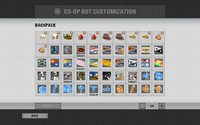Backpack: Difference between revisions
Jump to navigation
Jump to search
m Redundant sentence. |
Restored the page |
||
| (12 intermediate revisions by 10 users not shown) | |||
| Line 1: | Line 1: | ||
{{Quotation|'''GLaDOS''' describing Weighted Companion Cubes|Oh well. We have warehouses FULL of the things. Absolutely worthless. I'm happy to get rid of them.|sound=GLaDOS_fizzlecube06.wav}} | |||
{{Quotation|'''GLaDOS''' describing | |||
The '''backpack''' is a player's personal inventory for in-game items. Introduced in ''[[Portal 2]]'', the backpack stores all of items that a player has obtained in individual slots, and allows them to be viewed, moved or deleted from within the backpack interface. Items are displayed in six 50-slot pages for a maximum of 300 items. The backpack enables players to customize the robots [[Atlas]] and [[P-body]] for [[co-op]] gameplay with a range of items, including [[miscellaneous items]], [[hats]], [[skins]] and [[gestures]]. | |||
== Loadout == | |||
The loadout screen shows previews of equipped [[Miscellaneous items]], [[Hats]], [[Skins]], and [[Gestures]] for [[P-body]] and [[Atlas]], and allows the player to select new items to attach to either robot. | The loadout screen shows previews of equipped [[Miscellaneous items]], [[Hats]], [[Skins]], and [[Gestures]] for [[P-body]] and [[Atlas]], and allows the player to select new items to attach to either robot. | ||
== Gallery == | == Gallery == | ||
=== Interface | {{Gallery | ||
|lines=1 | |||
File:Robot Enrichment loadout.png|The loadout screen. | |height=150 | ||
File: | |width=200 | ||
|title=Interface | |||
|File:Robot Enrichment loadout.png|alt1=Interface|The loadout screen. | |||
|File:Customization backpack.png|alt2=The backpack interface.|The backpack interface. | |||
}} | |||
== See also == | |||
* [[Robot Enrichment Store]] | |||
* [[Co-op]] | |||
[[Category:Items]] | |||
Latest revision as of 18:36, 15 April 2023
| “ | Oh well. We have warehouses FULL of the things. Absolutely worthless. I'm happy to get rid of them.
— GLaDOS describing Weighted Companion Cubes
|
” |
The backpack is a player's personal inventory for in-game items. Introduced in Portal 2, the backpack stores all of items that a player has obtained in individual slots, and allows them to be viewed, moved or deleted from within the backpack interface. Items are displayed in six 50-slot pages for a maximum of 300 items. The backpack enables players to customize the robots Atlas and P-body for co-op gameplay with a range of items, including miscellaneous items, hats, skins and gestures.
Loadout
The loadout screen shows previews of equipped Miscellaneous items, Hats, Skins, and Gestures for P-body and Atlas, and allows the player to select new items to attach to either robot.
Gallery
| Interface | |||||||||
| |||||||||