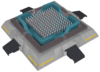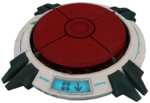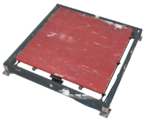Heavy Duty Super-Colliding Super Button: Difference between revisions
(undo the shitposting) |
(→Notes) |
||
| (20 intermediate revisions by 7 users not shown) | |||
| Line 1: | Line 1: | ||
[[Buttons]] is a game [[Mechanics|mechanic]] used throughout the ''Portal'' series. They are used within [[Test Chambers]], and can be activated... | |||
== Uses == | == Uses == | ||
| Line 8: | Line 6: | ||
== Buttons == | == Buttons == | ||
=== Heavy Duty Super Button === | === 1500 Megawatt Aperture Science Heavy Duty Super-Colliding Super Button === | ||
[[File:Portal 2 Heavy Duty Super-Colliding Super Button.png|right|100px]] | [[File:Portal 2 Heavy Duty Super-Colliding Super Button.png|right|100px]] | ||
[[File:Portal 2 Heavy Duty Super-Colliding Super Button active.png|right|100px]] | |||
The '''Heavy Duty Super Button | The '''1500 Megawatt Aperture Science Heavy Duty Super-Colliding Super Button'' is a receptacle that can be triggered by the weights of player characters, [[#Weighted Storage Cube|Weighted Storage Cube]]s, [[#Edgeless Safety Cube|Edgeless Safety Cube]]s, and [[#Frankenturret|Frankenturret]]s. The button was introduced in ''Portal'' and remained prevalent in ''Portal 2''. | ||
An older prototype variant from the 50-70s era of the Super Buttons can be seen in the ''Portal 2'' single-player chapters ''The Fall'' and ''The Reunion''. | An older prototype variant from the 50-70s era of the Super Buttons can be seen in the ''Portal 2'' single-player chapters ''The Fall'' and ''The Reunion''. | ||
{{clear}} | |||
=== Weighted Storage Cube Receptacle === | === Weighted Storage Cube Receptacle === | ||
[[File:Weighted Storage Cube Receptacle.png|right|100px]] | [[File:Weighted Storage Cube Receptacle.png|right|100px]] | ||
[[File:Weighted Storage Cube Receptacle active.png|right|100px]] | |||
'''Weighted Storage Cube Receptacles''', as obvious by its name, serves as a receptacle only for the [[#Weighted Storage Cube|Weighted Storage Cube]]s, even though it can also activate using [[Weighted Companion Cube]]s and [[Discouragement Redirection Cube]]s. This receptacle is only present in the co-op campaign of ''Portal 2'', though it is available in the [[Puzzle Creator]]. | '''Weighted Storage Cube Receptacles''', as obvious by its name, serves as a receptacle only for the [[#Weighted Storage Cube|Weighted Storage Cube]]s, even though it can also activate using [[Weighted Companion Cube]]s and [[Discouragement Redirection Cube]]s. This receptacle is only present in the co-op campaign of ''Portal 2'', though it is available in the [[Puzzle Creator]]. | ||
The Storage Cube must be placed securely inside the receptacle in order for test subjects to proceed. Although its appearance is similar to the [[Heavy Duty Super-Colliding Super Button|Super Button]], it cannot be activated by the weight of test subjects or any other objects being placed upon it. | The Storage Cube must be placed securely inside the receptacle in order for test subjects to proceed. Although its appearance is similar to the [[Heavy Duty Super-Colliding Super Button|Super Button]], it cannot be activated by the weight of test subjects or any other objects being placed upon it. | ||
{{ | {{clear}} | ||
=== Edgeless Safety Cube Receptacle === | === Edgeless Safety Cube Receptacle === | ||
[[File:Edgeless Safety Cube Receptacle.png|right|100px]] | [[File:Edgeless Safety Cube Receptacle.png|right|100px]] | ||
[[File:Edgeless Safety Cube Receptacle active.png|right|100px]] | |||
The Edgeless Safety Cube Receptacle is a receptacle for the [[#Edgeless Safety Cube|Edgeless Safety Cube]], introduced in ''Portal 2''. The Cube must be placed securely inside the receptacle in order for the player to proceed. | The Edgeless Safety Cube Receptacle is a receptacle for the [[Cubes#Edgeless Safety Cube|Edgeless Safety Cube]], introduced in ''Portal 2''. The Cube must be placed securely inside the receptacle in order for the player to proceed. | ||
Edgeless Safety Cubes and their receptacles only appear as testing elements in the game's cooperative campaign and the [[Perpetual Testing Initiative]]. However, an Edgeless Safety Cube can be seen among the "garbage" in [[Portal 2 Chapter 2 Test Chamber 6]]. | Edgeless Safety Cubes and their receptacles only appear as testing elements in the game's cooperative campaign and the [[Perpetual Testing Initiative]]. However, an Edgeless Safety Cube can be seen among the "garbage" in [[Portal 2 Chapter 2 Test Chamber 6]]. | ||
{{ | {{clear}} | ||
=== Contraption Cube Receptacle === | === Contraption Cube Receptacle === | ||
| Line 48: | Line 47: | ||
* '''Toggle Stopwatch:''' Unknown, only present in educational version. Possibly related to the timer functionality present in that version. | * '''Toggle Stopwatch:''' Unknown, only present in educational version. Possibly related to the timer functionality present in that version. | ||
== | == Notes == | ||
* In | {{Spoiler|block=yes| | ||
* In the [[Portal (game)|Portal]] [[Portal Test Chamber 16|Test Chamber 16]], [[turrets]] can activate a button. This is the only occurrence of this in the game.}} | |||
== Gallery == | == Gallery == | ||
{{Gallery | {{Gallery | ||
| Line 57: | Line 57: | ||
|width=150 | |width=150 | ||
|File:Portal 1 floor button.png|alt1=Heavy Duty Super-Colliding Super Button|The Heavy Duty Super Button as it appears in ''Portal''. | |File:Portal 1 floor button.png|alt1=Heavy Duty Super-Colliding Super Button|The Heavy Duty Super Button as it appears in ''Portal''. | ||
|File:P2_OldFloor_button.png|alt4=An old Aperture floor button from ''Portal 2''|The Heavy Duty Super Button from old Aperture in ''Portal 2''. | |File:P2_OldFloor_button.png|alt4=An old Aperture floor button from ''Portal 2''|The Heavy Duty Super Button from old Aperture in ''Portal 2''. | ||
|File:ContraptionCube Error.png|A Contraption Cube activating a bugged receptacle, not opening the connected door. | |File:ContraptionCube Error.png|A Contraption Cube activating a bugged receptacle, not opening the connected door. | ||
}} | }} | ||
== Quotes == | |||
{{Quotation|'''[[GLaDOS]]'''|Please place the Weighted Storage Cube on the Fifteen Hundred Megawatt Aperture Science Heavy Duty Super-Colliding Super Button.|sound=GLaDOS_00_part2_entry-1.wav}} | |||
{{Quotation|'''[[GLaDOS]]'''|You have no idea how tiring it is to praise someone for placing an Edgeless Safety Cube into a receptacle designed to exactly fit an Edgeless Safety Cube.|sound=GLaDOS_mp_coop_fling_3end04.wav}} | |||
== Trivia == | |||
* The name GladOS introduces the button with - “Superconducting Super Button” - is a reference to the United States’ Superconducting Super Collider project, a failed attempt at creating a particle accelerator in Texas during the latter half of the 20th century. | |||
== See also == | == See also == | ||
* [[ | * [[Pedestal Button]] | ||
* [[ | * [[Cubes]] | ||
{{MechanicsNav}} | {{MechanicsNav}} | ||
{{stub}} | |||
{{move|Buttons}} | |||
[[Category:Mechanics]] | [[Category:Mechanics]] | ||
Latest revision as of 03:34, 17 February 2024
Buttons is a game mechanic used throughout the Portal series. They are used within Test Chambers, and can be activated...
Uses
Buttons are present in virtually all test chambers and, when activated, trigger a variety of effects. Buttons can either control the flow of Excursion Funnels, open and close hatches, release Weighted Storage Cubes, or even open and close the gate leading to the exit. It's up to the player to figure out how and when to use the button, or buttons, in order to proceed.
Buttons
1500 Megawatt Aperture Science Heavy Duty Super-Colliding Super Button
The '1500 Megawatt Aperture Science Heavy Duty Super-Colliding Super Button is a receptacle that can be triggered by the weights of player characters, Weighted Storage Cubes, Edgeless Safety Cubes, and Frankenturrets. The button was introduced in Portal and remained prevalent in Portal 2.
An older prototype variant from the 50-70s era of the Super Buttons can be seen in the Portal 2 single-player chapters The Fall and The Reunion.
Weighted Storage Cube Receptacle
Weighted Storage Cube Receptacles, as obvious by its name, serves as a receptacle only for the Weighted Storage Cubes, even though it can also activate using Weighted Companion Cubes and Discouragement Redirection Cubes. This receptacle is only present in the co-op campaign of Portal 2, though it is available in the Puzzle Creator.
The Storage Cube must be placed securely inside the receptacle in order for test subjects to proceed. Although its appearance is similar to the Super Button, it cannot be activated by the weight of test subjects or any other objects being placed upon it.
Edgeless Safety Cube Receptacle
The Edgeless Safety Cube Receptacle is a receptacle for the Edgeless Safety Cube, introduced in Portal 2. The Cube must be placed securely inside the receptacle in order for the player to proceed.
Edgeless Safety Cubes and their receptacles only appear as testing elements in the game's cooperative campaign and the Perpetual Testing Initiative. However, an Edgeless Safety Cube can be seen among the "garbage" in Portal 2 Chapter 2 Test Chamber 6.
Contraption Cube Receptacle
The Contraption Cube Receptacle is exclusively featured in the educational version of Portal 2. Although it is designed for the Contraption Cube, the Receptacle will not recognize the Contraption Cube or activate any puzzle elements which are connected with it. Additionally, it appears entirely black in-game, when the model itself has different colors.
One-Touch Super Button
The One-Touch Super Button appears in Bridge Constructor Portal and is a blue variant of the normal Super Button that stays powered after being pressed at least once.
Puzzle Creator item properties
- Entity cost: 3
- Connections: This item supports outputs, which activate when the button is pressed and deactivate when it is unpressed. Connect to... is used to connect this item to another, via inputs or outputs. Connection visibility controls the visibility of this connection, and Remove connections can be used to remove an existing connection.
- Button Type: Used to select between Weighted, Cube and Sphere buttons. In the educational version, it also allows switching to the Contraption Cube receptacle.
- Toggle Stopwatch: Unknown, only present in educational version. Possibly related to the timer functionality present in that version.
Notes
- In the Portal Test Chamber 16, turrets can activate a button. This is the only occurrence of this in the game.
Gallery
|
Quotes
| “ | Please place the Weighted Storage Cube on the Fifteen Hundred Megawatt Aperture Science Heavy Duty Super-Colliding Super Button.
— GLaDOS
|
” |
| “ | You have no idea how tiring it is to praise someone for placing an Edgeless Safety Cube into a receptacle designed to exactly fit an Edgeless Safety Cube.
— GLaDOS
|
” |
Trivia
- The name GladOS introduces the button with - “Superconducting Super Button” - is a reference to the United States’ Superconducting Super Collider project, a failed attempt at creating a particle accelerator in Texas during the latter half of the 20th century.
See also
 | “I can't get over how small you are!” This article is a stub. As such, it is not complete. You can help Portal wiki by expanding it. |
 | “And here I thought this room was dangerously unlethal.” It has been proposed that Heavy Duty Super-Colliding Super Button be renamed and moved to Buttons. Discussion to support or oppose the move should be on this articles talk page, usually under the heading "Requested move." If, after a few days, a clear consensus for the page move is reached, one of the administrators will move the article and remove this notice. The creator of this move request has not set an expiry date. |