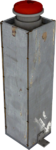Revision as of 00:24, 13 January 2017
 | “I can't get over how small you are!”
This article is a stub. As such, it is not complete. You can help Portal wiki by expanding it.
|
Switches are a game mechanic used within the Portal series. Switches can be found very frequently throughout Test Chambers and are primarily used to allow the player to trigger or toggle a particular function. A switch can be activated with the "Use" key (default: E).
Uses
Switches are used for multiple purposes to initiate a particular action. More common uses include the dropping of a Cube, activating a Gel pipeline and opening a door. Switches can also be timer-based, where the action, for example extending a platform, is only activated for a specific length of time.
Gallery
Trivia
- Switches are referred to as "pedestal buttons" in the Puzzle Creator. However, they work the same.
- The bonus chambers of Portal: Still Alive feature an alternate version of the switch, which has red lines on the sides (instead of blue) and has a red cube with a skull in the center on the actual button part. This variation is only used for switches which re spawn cubes, as this feature is never present in Portal's campaign.
See also