Template:Gesture row: Difference between revisions
Jump to navigation
Jump to search
(final edit; ditch <h3> and separate span tag, attach id to backpack cell instead.) |
mNo edit summary |
||
| Line 1: | Line 1: | ||
<includeonly> | <includeonly> | ||
| width="256px" style="padding:4px; padding-right:6px; margin:0px; <!-- Dodging weird padding issue -->" id="{{uc:{{{1}}} {{{2}}}}}" | {{Backpack item | | width="256px" style="padding:4px; padding-right:6px; margin:0px; <!-- Dodging weird padding issue -->" id="{{uc:{{{1}}} {{{2}}}}}" | {{Backpack item | ||
| item-name = {{uc:{{{1}}} {{{2}}}}} | | item-name = {{uc:{{Item name|{{{1}}} {{{2}}}}}}} | ||
| item-level = {{#if:{{{level|}}} | | item-level = {{#if:{{{level|}}} | ||
| {{{level}}} | | {{{level}}} | ||
Revision as of 05:25, 3 June 2011
The template above may be partially or fully invisible or glitched due to the respected strings aren't entered.
This is normal.
This is normal.
Documentation for Gesture row
Row template for use on:
Example
{| class="wikitable"
{{gesture row|P-body|Sitspin|This gesture allows P-body to show their partner their funky dance moves. By sitting on the ground and spinning in a 360 degree manner.}}
|}
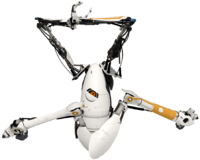
|
This gesture allows P-body to show their partner their funky dance moves. By sitting on the ground and spinning in a 360 degree manner. |
Parameters
image– allows for a separate image to be used if needed. Requires full syntax (e.g.[[File:Xxx.png|50px|thumb]]instead ofXxx.png).level– if the level of the gesture is somehow different. Example:Level 50 Gesture.
